Embedding openCPQ Configurators
Note: This document discusses the architecture of embedding openCPQ-based configurators in other applications. For specific examples see here (embedding into Odoo) and here (a minimal embedding).
Introduction
It is often useful to embed openCPQ-based configurators into an enterprise application such as an ERP, CRM or e-commerce system. When users work with a configurable product, they get the opportunity to configure the product using an appropriate configurator. The resulting configured product can then be added as an item to a business document such as a quotation, an order or an invoice, or to a shopping cart.
Providing configuration support in an enterprise application involves two aspects:
- Data management: The embedding application must be able to distinguish between configurable and configured products. And of course there may still be unconfigurable products. A configurable product must be attached to an appropriate configurator. A configured product carries its configuration. Only unconfigurable and configured products can be used in business transactions.
- System interaction: The embedding application must be able to open and to close configurators and to interchange configurations and configuration results with a configurator.
The data-management functionality must be implemented as an extension to the embedding enterprise application. These systems are typically designed to support extensions like this. Some enterprise applications already come with support for configurability.
Since an implementation of the data-management part depends mostly on the embedding system and not that much on the configurator technology, we will not go into more details here. We will rather concentrate on the interaction between an embedding application and a configurator.
Client Decoupling
Separate Windows
The embedding application and the configurator may be based on quite different web technology, which can also be incompatible. While there are modularization technologies for Javascript reducing the risk of unwanted interference between components, a standardized modularization technology such as ECMAScript 2015 modules is not yet in general use nor is it generally supported by the browsers which are in use today. Furthermore interferences cannot only happen between Javascript code from the two sides, but also regarding DOM and CSS behavior.
Therefore we recommend to display a configurator in a separate window.
To make this window controllable by the embedding application, it will be inside
an iframe element.
It is the embedding application's responsibility to open an iframe with a
src attribute pointing to the appropriate configurator and to close it again
when it is no more needed.
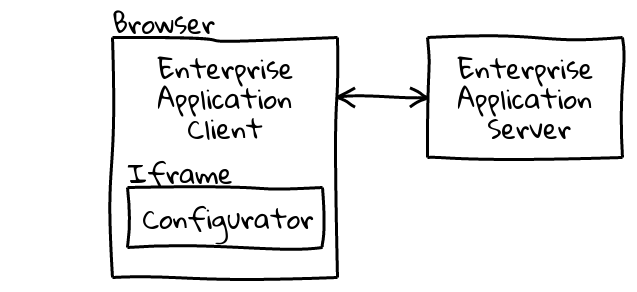
A nice extra benefit of this approach is that it does not only decouple configurators from the embedding application, but also configurators from each other. In particular it is not necessary that all configurators use the same version of openCPQ or other libraries. So if you want to use a recent version of openCPQ or another library for configuring a new product, you are not forced to upgrade the configurators for your other configurable products. Since the protocol for communicating with configurators is quite simple, it is even possible to implement it for configurators which are not based on openCPQ at all.
A Component for Embedding Configurators
Enterprise applications with Web UIs typically use client-side components implementing some given API. Users of such an application can add their own components as long as these components behave as expected. The interfacing between the configurator and the embedder should be implemented as such a component.
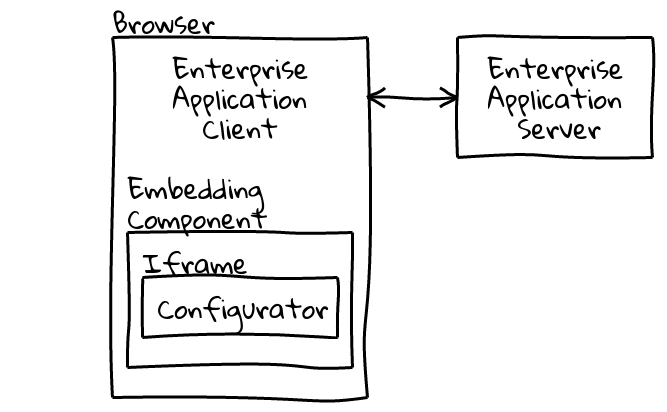
Such an embedding component can and should be independent of particular configurable products and their configurators. It should only depend on a generic configurator interface provided by openCPQ and on the extension interface of the enterprise application.
Communication
Communication Counterpart
With the decoupling described above the question arises whether the configurator should communicate with the client or the server of the embedding enterprise application.
Enterprise applications often provide protocols for communicating with their servers. However we do not recommend to use this from a configurator. We rather recommend to communicate exclusively with the client component of the embedding application. This is for the following reasons:
- This approach avoids a dependency on the server protocol in each configurator, which might become a maintenance problem. Communication with the server is better left to the client of the embedding application, which does this communication anyway.
- Configurators have to communicate with the embedder client anyway, for example to notify the embedder about configuration changes.
- The embedder client can save an updated configuration in a transaction together with other data. The embedder client might even decide to discard a configuration update.
- With this approach there is no need for the configurator to authenticate at the server and thus no need to receive and to manage credentials.
Communication Mechanism
Then on a more technical level there is the question how the configurator in the iframe communicates with the embedding window. In a first attempt we implemented this via plain Javascript function calls. However, this can impose risks to the embedding application if the configurators are not fully trusted. Due to the "same-origin policy" it works only if the configurator resource is loaded from the same server as the embedding application or if some HTTP headers explicitly allow the interaction. Both conditions may be difficult to achieve.
A much safer approach is to use cross-window messaging. This also makes it possible to load the configurator from a different server or even from a plain file, which is particularly useful in a development or test environment.
Messages
The openCPQ library provides utilities for this messaging.
Function embed wraps the configurator in a top-level element sending and
receiving these messages:
- The configurator sends a
"ready"message to the parent window when it has been loaded. - In reply to this the configurator expects an
"init"message, optionally carrying an initial configuration. - When the user has completed a configuration or wants to discard it, the
configurator sends a
"close"message to the embedding window.
A "close" message may contain a new configuration to be stored by the
embedding application.
It can also be passed into another configurator instance via the "init"
message if a user wants to update the configuration later.
To reduce dependencies, configurations are encoded as strings in a format that
is opaque to the embedder.
Furthermore a "close" message may contain additional data derived from the
configuration such as a price or a textual representation to be used in business
documents.
Secure Messaging
The cross-window messaging mechanism allows the sender of a message to specify that the message should only be delivered if the target window contains a document from a particular origin. Similarly an incoming message is accompanied by the URL of the sending document, which allows the receiver to ignore the message if it is not from the expected document.
Since the embedding application knows the configurator's URL, it can easily make use of these security mechanisms. In contrast to this, on the configurator side we cannot check if a message comes from the "expected" embedding application (unless we hard-wired the embedder URL in the configurator code, which would make the configurator harder to manage). As long as the configurator does not manipulate persistent data and only communicates to its parent window (as recommended in section "Communication Counterpart"), this should not be a security problem from the configurator perspective. If, however, the configurator directly manipulates data on the server, more extensive security mechanisms are needed.
User Interface
The top-level component created by the embed function adds a toolbar to the
configurator providing
- "OK" and "Close" buttons (triggering a
"close"message with or without return data) and - undo/redo functionality which is handled internally in the configurator without any involvement of the embedding application.
It turned out that having the "OK" and "Close" buttons on a toolbar inside the configurator iframe (as oppoosed to having these buttons in the embedding API) does not only provide a better user experience but is also easier to implement. Nevertheless it is usually a good idea if the embedding application/component also provides the user with a way to forcefully close the configurator iframe, just for the case that the configurator toolbar does not work due to some problem in the configurator.
The embedder should react to a "close" message by closing the configurator
iframe and possibly storing any returned data.
Conclusion
In this document we have described the architectural considerations for a "standard" way of embedding openCPQ-based configurators. For more details have a look at the code of the examples mentioned at the beginning of this document.
If for whatever reason some of these decisions are not appropriate for your
case, feel free to deviate.
In particular it is not mandatory to use the embed function provided by
openCPQ.
You can implement your own embedding mechanism and even use bits and pieces
from openCPQ as needed.